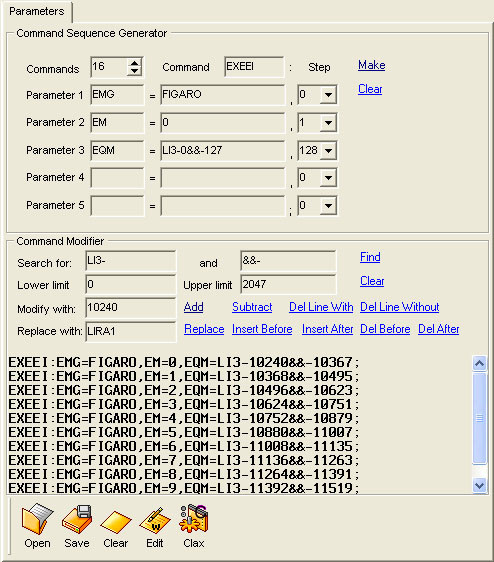Parameter Manager
|
The Parameter Manager is useful to generate command sequences with fixed
parameters and consecutive individual numbers. Search, replace and
modification of parameter values in all ordinary text files are optional.
All generated commands can as usual be transferred to
Clax or Editor if sophisticated edit
operations are required. Otherwise, the Output field acts as a simple editor
for minor modifications. Output can also be saved to a file for later use.
|
Generate New Data Transcript
|
- Spin Commands counter to desired sequence length
- Fill out Command and Parameter 1 [ ..Parameter 5 ] fields
- Select Step values from combo boxes for each parameter. Select 0, if
the parameter is fixed
- Press Make button to generate output
|
Modify Existing Data Transcript
|
- Press Open button to select a Data
Transcript from Open File Dialog or use previously generated DT. Paste
of text from clipboard is another option.
- Enter a unique text string to the Search for
field. (E.g. LI3-)
- Enter a unique text string to the And field.
(E.g. &&- if you are working with a sequence, and want to modify both
parameter values at a time without affecting other device types in the
file)
- Enter a value constant to the Modify with
field
- Press Add label to add the value from the
Modify with field, to or from a numeric value following immediately
after the text from the Search for field, or Subtract button
subtract the value.
- Enter new text to the Replace with field
- Press Replace label to replace all
occurrences of the Search for text with the Replace with text
- Press Delete With label to delete all lines
containing the Search for text
- Press Del Without label to delete all lines
not containing the Search for text
- Press Insert Before label to insert
Replace
with text before Search for text
- Press Insert After label to insert Replace
with text after Search for text
- Press Delete Before label to delete all
text before Search for text
- Press Delete After label to delete all text
after Search for text
|
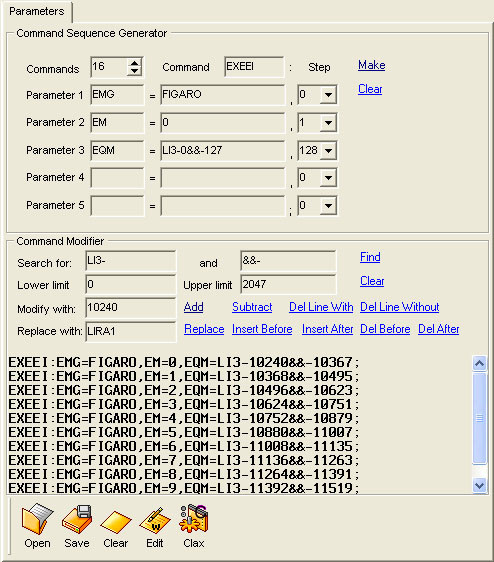
Parameter Manager tab sheet
|