
ASM Manager |
|
The new ASM manager works like Liax on device level (DEV), but is extended to handle Plug in Units (PIU), Network Nodes (NN) and Digital Paths (DIP) on Sub rack- and Multiple Access level. Use the different spin buttons to point out the board you want to manage and click on desired command buttons to print, test, block or deblock AU, AUS, TAU or TAU-C boards. A click on the Sub rack image will turn focus to the highlighted board. Hold the mouse over any command button, to open a hint balloon showing the full command to be generated on click. The Manager offers a wide range of information's about the actual sub rack as well as the neighbor sub racks. You can work with single LIC / AU or multiple AU's. SLOCI and SLOMI commands are placed as a DT on a new editor tab sheet, when working with multiple AU's. Selecting All Boards will extend device sequence to range over all devices within the sub rack. If you switch on the Auto Send button, commands are transmitted immediately, otherwise commands are placed in the command editor for execution. The manager is assigned to work with Access Switch Module
(ASM), but works fine with Engine Access Ramp (EAR) / Access 910. |
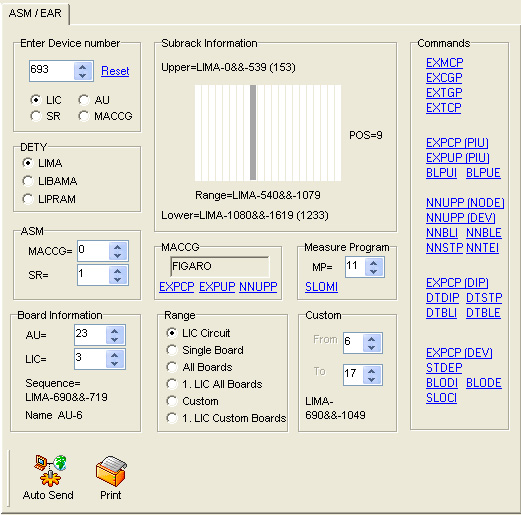 ASM Manager tab sheet |
