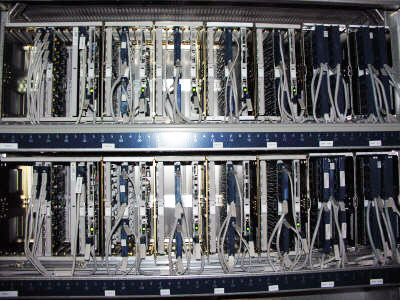Device Manager |
|
Device types with DIGITAL PATH SUPERVISION can be supplied with a test DIP, with one single mouse click on the Test DIP button. Output can as usual be transferred to
Clax,
Parameter Manager or tabsheet
Editor. |
|

Device Manager |
|
Device types with DIGITAL PATH SUPERVISION can be supplied with a test DIP, with one single mouse click on the Test DIP button. Output can as usual be transferred to
Clax,
Parameter Manager or tabsheet
Editor. |
|