
C3 Manager |
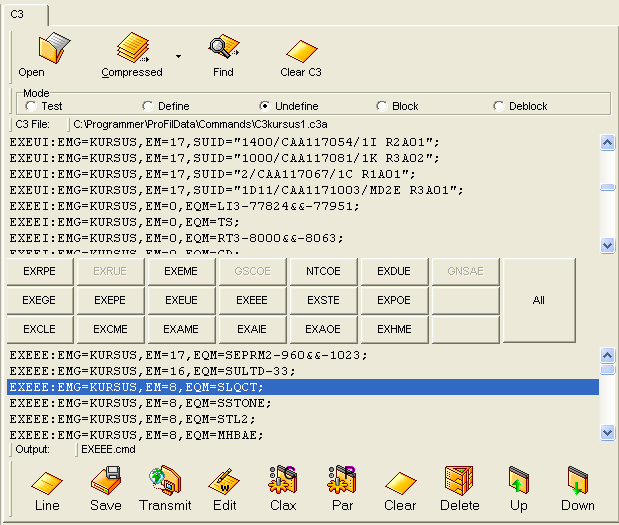 |
|
Press the buttons in the order you desire to build the output needed to do your task. If one or more C3-file lines are marked as a block, the manager works only with the marked commands. Marking is performed using the standard Windows® hotkeys (Shift or Ctrl + left mouse button), unmark using right mouse button. Generated commands can be deleted or moved up- or downwards in the output table as desired. Note that the powerful deblock mode can be used to reverse all Initiate commands to the corresponding End commands and adjust all parameters to match the new command format. Output can be saved to file, transferred to
Editor,
Clax or
Parameter Manager. |
