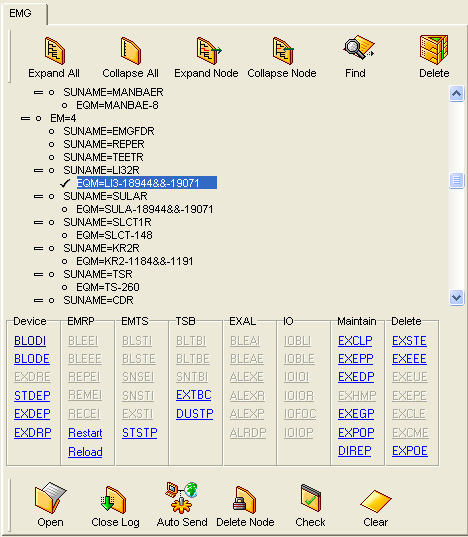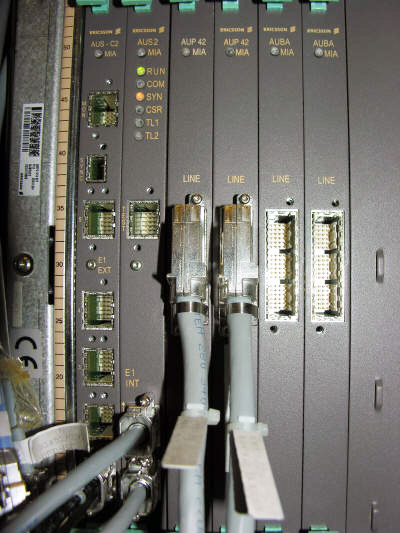EMG Manager |
|
When the EMG Manager tab sheet becomes visible, a EXEDP:EMG=emg,EM=ALL; command is placed in the Command Editor. Transmit the EXEDP command, and when response printout has finished, the manager automatically generates a tree view reflecting the EMG on all levels. It's possible to print all EMG's in one command, to manage all EMG's defined in an AXE from the manager. You can also select any range of EM's within the EMG. You can also open a previously saved log file containing an ”EMGEM SOFTWARE UNIT AND EQUIPMENT DATA” printout (EXEDP response) to generate the tree view. Expand / collapse the tree according to your preferences, either in general or per node. When a node is selected, all command buttons applicable for the node are enabled, and pressing one of the buttons will generate a complete corresponding command in the command editor ready to transmit towards AXE. Direct transmission of a command is also possible by toggling the Auto Send button. The communication can be watched on the main Terminal. If a command execution deletes equipment in the AXE, the corresponding node and all child nodes can be deleted either manually or automatically by toggling the Delete Node button. Print commands are subject to
transmission, despite of not referring to the selected node. The parent node
is used if applicable; otherwise, the ALL parameter is used. All nodes can
be check marked,
either manually or automatically, during a block / deblock process, by
toggling the Check button. Use the Find button to search for a
node containing the entered text string. |
|