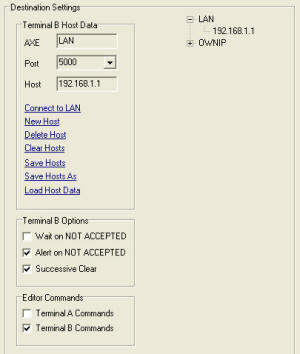Settings TabSelect Settings A tab sheets and enter AXE name to the AXE edit field, or pick desired AXE from the database grid and press the leftmost Connect button to ping the node. If you want to use the dual terminal feature, repeat the above procedure for Terminal B, but press the rightmost Connect button to ping. Terminal connections are shown in the upper status bars. Now you can enter optional usercode, password from the command editors. You can operate with different host lists by use of the Save Hosts As and Load Host Data labels. Use the Hot labels to add or delete a host item. Click twice in the "New AXE" and "New IP" nodes to turn them into editors and type a name and an IP address. The changes can be saved manually pressing the Save button or automatically on exit, if Settings | Advanced | Auto Settings | Save Settings is turned on. If you want a special logOn to AXE, (e. g. to CP-SB) change the port settings by selecting one of the available values from the combo box. The hint balloon on the Port field can help you to remember the offset.
Check the Wait on NOT ACCEPTED check box, if you want migration to pause when a fault code is meet either for one or both terminals. If MaxSus is working unattended uncheck this option. Check the Log Terminal A check box to save all MML from the terminal to a file named after the current SNB and extended with .log. One log file per subscriber is placed in the default LOG folder. Options TabUse the Mode Group check boxes to customize the migration output to you current situation. No standards can be given, and it's up to you to carefully determine which command groups to include or exclude from the migration. Run small test migrations only to the editor and examine the output carefully, before you start huge migrations directly to Terminal B. In Define Mode, SULII and IUDCI commands are generated to connect the subscribers, and here you have to include all other options to avoid loose of data. In Change Mode SULIC and IUDCC commands are generated and here classes and services don't need to be included. PBX data cannot be migrated with a change command, but must be undefined and redefined, so the Undefine before change must be checked, unless you select to Ignore PBX. During normal migration it's recommended to migrate a PBX when the head number is read, but special circumstances as e.g. different factors to different PBX sub numbers or migration to a new LIMA PXR can make the other options relevant. To migrate subscribers to a new ASM, define a new LIMA PXR (B-1) using Figaro. Select Change Mode, Migrate PNB when read using B-1, check Undefine before change and check all Change Mode items apart from Preceede with EXNSI. Note, that PBX with head number not connected to a LI-device will not participate in the migration. Check any Notification item to pause migration and notify you, when a subscriber matching the item is meet. Uncheck all items when MaxSus is working unattended. |