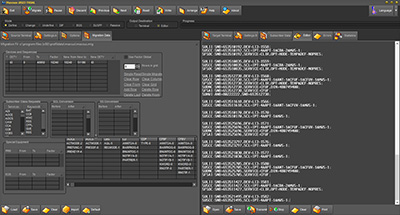MaxSus
Migration of AXE Subscribers and Services.
MaxSus is designed to migrate all subscriber related data (including blocking state) between two Ethernet connected AXE plants. Select Define Mode, enter old and new DETY and DEV numbers or factors etc. to Device Grid. Single devices, unlimited sequences, multiple single devices and multiple sequences can be migrated. Subscriber connection data can be imported from external source using customized offset.
Valid DETY's are: LI3 – LIRA1 - LIRA2 – DLI – LIBA – LIPA – LIBAE – LIPRAE – LIPRAGS – LIMA – LIBAMA – LIPRAM - BL3
Select source - and destination AXE from the databases and log on to both AXE's, and press the Migrate button. All data concerning each device are now mirrored from source AXE to destination AXE. While the current subscriber is defined in destination terminal (B), data concerning the next subscriber is read from source terminal (A). Output can be directed to an editor for later transmission or modification.
Using the Read and Write buttons you can single step through the the device sequence, allowing you to examine printouts, reconnect cross connection wire and watch statistic information prior to execution.
By use of check boxes you can customize the process to include only:
- Connections (SULII / IUDCI)
- PBX (SUPRI, SUPLI, IUPBI etc.)
- Special Equipment (SUPMI, SUCPI, SUESI etc.)
- Classes (SUSCC,/ IUSCC)
- Services (SUS / SS)
- Business Groups (BGLII / BGSCC)
Confirmation notifications can be enabled to alert you about additional subscriber features, allowing you to pause or discard migration prior to execution.
The Change Mode allows you to migrate subscribers between two EMG's (e. g. RSS to ASM / EAR / Access 910) within the same AXE. Ordinary subscribers are migrated using SULIC / IUDCC commands, whereas PBX and special equipment subscribers are deleted prior to definition with new DEV and DETY. Connect to the same TCP/IP address in both terminals and press the Migrate button to start migration.
In DIP Mode you can enter print commands concerning digital path layer 1-3 supervision to the source terminal (A), and get the corresponding data defined in the destination terminal (B), modified with factors, DETY etc. from Device Grid.
In BGS Mode you can enter print commands (BGBGP) for all BG's or one single BG to the source terminal (A) and get all definition, analysis and supervision data mirrored to the destination terminal (B), modified with factors, DETY etc. from Device Grid.
Rejected commands are summarized on the Errors tab sheet with error codes appended as a comment, ready for retransmission after e.g. SAE increase.
The Statistic tab sheet is notified for every command generated, giving you a platform to check that no loss of data occurs.
Select
Undefine mode to delete source subscriber data immediately or generate
Data Transcript (DT) for later use. Connect to the same TCP/IP address in both
terminals and press the Migrate button to start
un-definition.