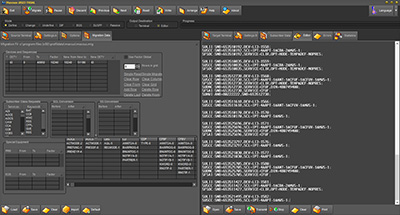MaxSus Buttons |
General Buttons
Command Editor
Terminal
|
|
Icon |
Shortcut |
Description |
|
|
|
Load previously saved file. Filetype mig will load data to all grids and lists. Excel files will load Device Grid only. |
|
|
|
Save grid contents to a log file specified in the Save Dialog. Filetype mig will save data from all grids and lists. Excel files will save Device Grid only. |
|
Connect. Connect terminal to host selected from the underlying Settings Tab. |
||
|
|
|
Clear all grids and lists. |
|
|
Import. Open dialog for customized import from text files on basis of search strings or fixed tabulator positions. |
|
|
|
Default. Load all grids and lists with Ericsson AXE Enabler 1.0 default values. |
Editor and Errors Tab
|
Icon |
Shortcut |
Description |
|
|
|
Open previously saved Data Transcript (DT) for reuse. |
|
|
|
Save Data Transcript (DT) to a dts file specified in the Save Dialog. |
|
Transmit. Transmit topmost editor contents (DT) to terminals. (Requires !A! and !B! tags preceding MML commands. |
||
|
|
Stop. Stop active transmission. |
|
|
|
|
Clear topmost editor. |
|
|
|
Print. Send topmost editor contents to selected printer. |