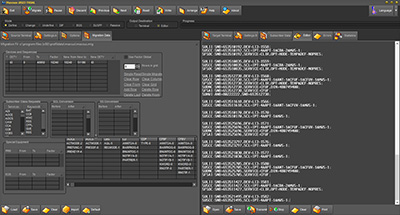Limitations
1: PBX NUMBER DATA Note! The above PBX will have the DETY for PXR B-1 defined as LI3 2: SNB's ported to another AXE is normally provided a ICS class, but remain unconnected and invisible for MaxSus in the old AXE. In special cases, diversion classes (CFUF etc.) are connected to SNB's without a device connection. Use Figaro Conversion Manager to read, log and generate DT's for SCL provision. 3: Test numbers (TE) have their connected device hidden, until an EXNRE command is given. MaxSus does not support EXNRE, but commands without device number is always placed in the output editor for manual intervention, even if you are migrating directly to the Terminal B. If MaxSus is attended, you can check the TE Notification, to Alert you and pause migration when a Test Number is found. 4: PBX NUMBER DATA Most PBX's have their head number connected to the device with
HNB=0, where no SNB1 is present. In this case the head number
178551244 is not connected to any device, so the PBX will not be
part of the migration, if the option Migrate PBX when head number
is found is selected. If the option Migrate PNB when read
is selected, MuxSus will try with a SUPLI
command, but it's rejected, because no PXR is defined.
DuplicatesThe same SNB number can occur multiple times in a DEVICE STATE DETAILS (STDEP) printout:
DEVICE STATE DETAILS Every time a new PBX is defined with command SUPBI or IUPBI, MaxSus updates a list of already handled PBX's to avoid generation of duplicated commands. If you migrate all devices within the same DETY in one step, you will meet no duplicates. Since the Duplicates List is cleared every time you press the Migrate button, you can meet duplicates, if you migrate small groups of LI-devices. Duplicates are a little confusing, but completely harmless. The PBX definition commands are rejected with a fault code telling, that the PBX is already defined. Ignore the fault codes, but when migration is finished use SUSPP:SUT=PB; and IUSPP:SNBTY=3; to check, if all PBX's are defined. |