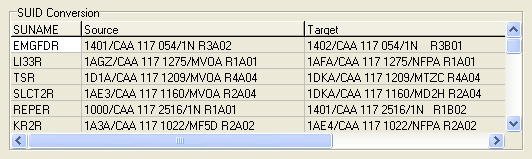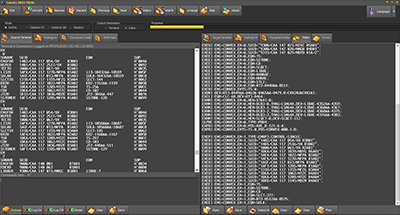Equipment Grid
If you need to convert SUID parameters belonging to command
EXEUI, you can insert source and target values
in the SUID Conversion grid. The grid holds up to 25 items and can be
saved, loaded and cleared using the labels. Insert SUNAME in the leftmost
column to keep track on the values. The grid is empty on program start, so
you must load or enter values before a conversion if needed.
|
EMG TabOn program start, the EMG Tab is empty. Click on the EXEGP:EMG=ALL; label to transmit the command to Terminal A. When the EMG data printout has finished, the EMG Tab now holds a list of all EMG's defined in your source AXE. Expand the node for the first EMG to make child nodes with print command for the parent EMG visible. Select the EXEPP:EMG=emg,EM=ALL; node and click the Send Node to A label. Watch the printout to gather information about the lowest and highest EM-number defined in the actual EMG. Now adjust the From and To spin buttons found on the Conversion Data tab sheet to the values matching the printout. Start conversion and handle rejected commands when finished. Use the remaining print commands to watch the result in Terminal B. If you are satisfied with the new EMG data, click on the Mark node and proceed to the next EMG. You can also delete the nodes according to your progress.
|