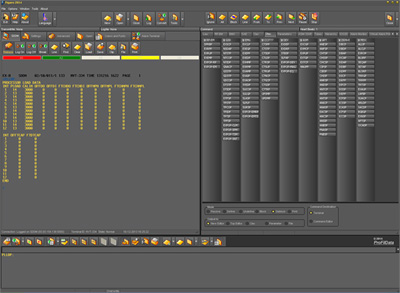Figaro 2023
File Generation and Regeneration of Output
See detailed description of Figaro 2023
The seventh generation of Figaro was released in 2007 with a huge array of new features and tools, new design and a new reliable engine, developed in the CodeGear Delphi 2006 RAD environment. Figaro has since 1995 served the AXE vendor and telephone companies around the globe with proficient terminal emulation, data management and data transcript (DT) generation. Figaro 7 support most used application systems used in fixed and mobile networks.
The 2023 version, developed in the Embarcadero Delphi XE4 environment, offers four new managers and improved alarm handling and supervision tools, including integrated web browser with access to virtual alarm printer.
Figaro is the most comprehensive test- and support program ever developed to the Ericsson AXE system. The program benefits by a modern and user friendly Windows interface, easy to use also for inexperienced PC-users. It provides an integrated all-in-one environment with proficient tools and managers, inter-working with an advanced terminal emulator. Tools and managers can be customized according to your preferences and needs, enabling you to solve almost any test- and support job - rational and efficient. FIGARO can generate 98% of all commands required by a test- and support technician, making work with APZ, GSD, EMG and IOG, extension, conversion, migration or function change easy. There is no need to waste time finding parameters and examining fault codes. The risk of sending wrong commands or parameters is minimized, allowing you to deliver excellent work without disturbing subscribers and maintenance staff. Hot keys and shortcuts are using Element Management - WinFIOL and Microsoft® Word layout, making program zapping easy. Log files and data transcripts (DT's) are named automatically, according to predefined rules, everywhere in the program, with logical and unique names, - saving your work and documentation for later use, with a minimum of effort.
Figaro is designed to work with a widescreen resolution of 1920x1080 or higher. Lower screen resolution will hide certain fields and buttons, but using the splitters makes it possible to work with 1024x768 resolution, but it's not recommended. There are no specific requirements to CPU speed or memory, but working with a slow PC will extend processing time considerably, when you convert huge printouts.